Plex - Getting Started
General information
How to access
Make sure to log in to app.plex.tv with the same email/account as the one you received the invite on.
Once logged in, you should automatically have access to my Plex server. However, if you have other servers, make sure to select Cactflix [Main] in the top-left of the page: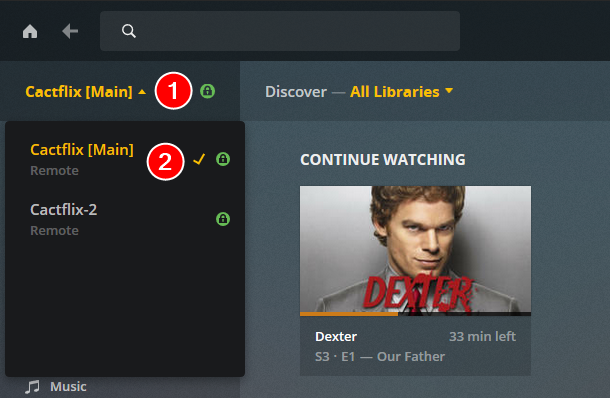
Costs
My Plex server costs roughly 55 USD or ~500 NOK per month. While the offering is free, I'd appreciate any help covering the cost :)
- PayPal
- Vipps (Norway):
47634677
Cryptocurrencies:
- Bitcoin:
1PPYK5bJ9TZVfxYBmAPF4Xcb6rHF2sEzzK - Dogecoin:
DECicUS4MANNEnWNdjLvxfa3who5DmohG5 - Ethereum:
0xE66Ff6B10FC7a77a8e7c4dfEd5Ad122c47D6a777
Location & Performance
The Plex server is located in Germany. Depending on your own location, the server may not perform optimal due to how the internet works.
I also expect you have a decent enough internet connection to handle the streaming. You can turn down the quality if you have issues with buffering.
The server runs on an i7-3770 using the integrated graphics for transcoding (Intel QuickSync), which is a decent CPU despite its age.
While the server is usually able to transcode anything up to 1080p with relative ease, it might struggle with 4K / 2160p content. This is especially true if your connection to the server isn't the greatest.
Mobile sync
Mobile streaming & sync with Plex (at least on Android / iOS) has an additional cost to the company behind the Plex software.
believeQuote
it'sfrom Plex:
Until the mobile app is unlocked (through an in-app purchase or a Plex Pass subscription), video and music streamed from a Plex Media Server has a 1 minute limit, and photos will be watermarked.
The in-app purchase is one-time cost of 5 USD, which you have to pay through the iOSAndroid / iOS app.
Plex has guides on how to do this for both Android app.
and iOS:
Alternatively, you pay 5 USD per month for Plex Pass, but that's unnecessary if you only need sync.access on mobile.
If you only plan to watch Plex via the browser or, desktop app, or a TV, then there should be no additional cost.
If you want to read more about this particular topic, I suggest you read this support article: Plex Support | Plex: Free vs. Paid
Suggestions / Requests
Requests are handled through Ombi. Just log in using your Plex account and you should have access to submit requests.
If you don't have access, send me a message:
- Email: alex@thomassen.xyz
- Discord: Decicus#0001
- Telegram: @Decicus
Tips when getting started with Plex
For all of these tips, make sure you have already logged in on app.plex.tv.
Default quality
For every device you log into (your phone, different web browsers, the official Plex client etc.) you should set the default quality to "Maximum" as long as your connection to the Plex server is good enough.
Web browser / Desktop app
This setting is available on this page: https://app.plex.tv/desktop#!/settings/web/general
Android app
- Tap on your avatar in the top-left:
- Then "Quality"
- Once you're in the quality menu, you have several options. The "Remote streaming" is the one where you stream over Wi-Fi. "Home streaming" is irrelevant in this context.
For the most part you should be able to put the "Remote streaming" option to Maximum, but if your connection to the server isn't the greatest, you might have to pick1080p HD Highor even one of the 720p options.
Keep in mind thatMaximumjust means the maximum quality available from the server. Some movies and TV shows aren't more than 720p, which means you'd only get maximum of 720p regardless.
I also suggest limiting your cellular data to something that fits your plan (unless you have unlimited data, then do whatever).
Disabling junk
I recommend disabling all the extra "Online media sources", since I just find them cluttering the page: https://app.plex.tv/desktop#!/settings/online-media-sources







