Supermicro IPMI & Samba/Windows share
Special thanks to Peter Kieser, whose blog post I found after a bit of searching: https://peterkieser.com/2020/05/14/supermicro-ipmi-virtual-media-and-samba-4-11-ubuntu-20-04/
For most modern installations of Samba (according to the blog post, Samba 4.11+ on Ubuntu 20.04), you need to manually set NT1 as a supported protocol in /etc/samba/smbd.conf - Make sure it's under the [global] section:
[global]
server min protocol = NT1
Run systemctl restart smbd for good measure and try to connect again.
I had to set guest ok = yes under my share settings as well and get rid of username/password in the IPMI input fields, but maybe that was unrelated:
[shares]
path = /data/shares
public = yes
guest ok = yes
read only = yes

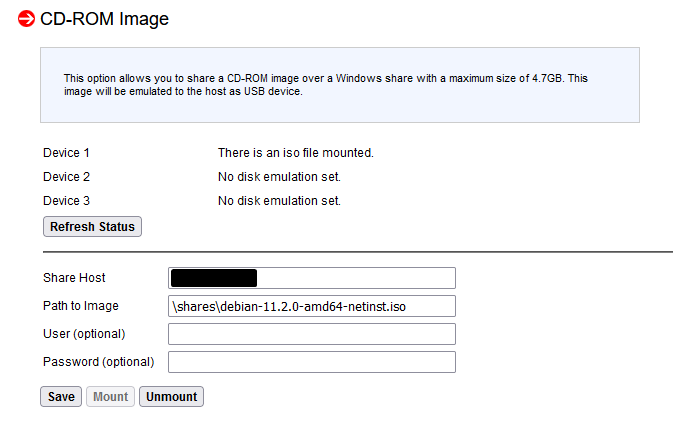
No comments to display
No comments to display